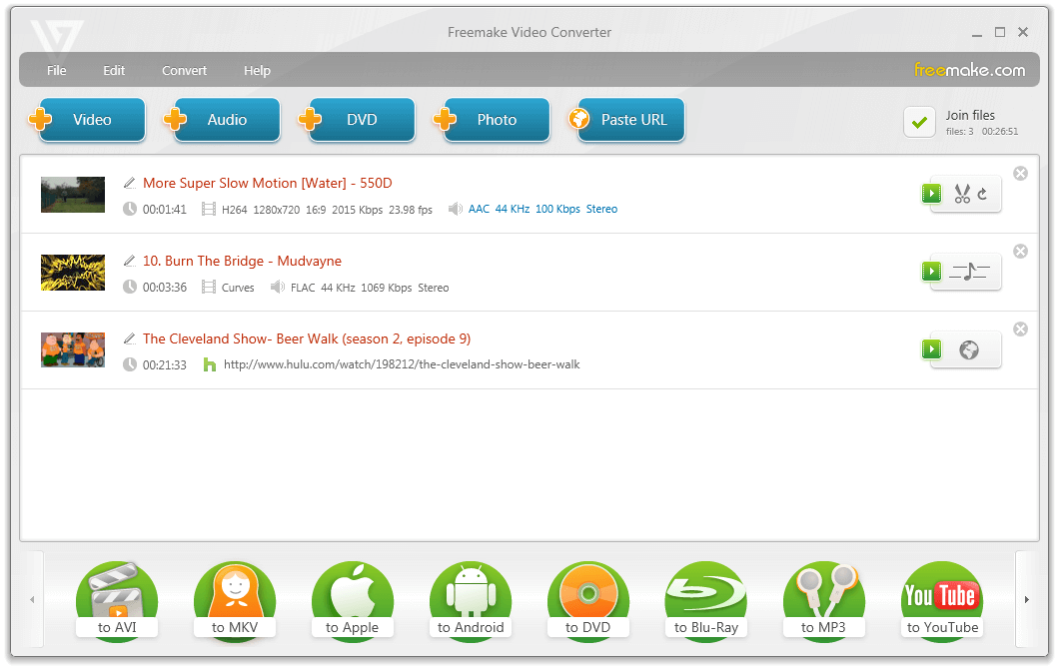Freemake Video Converter 4.1.7
Free Version
Publisher Description
Convert video free between 250+ video formats: AVI, MP4, WMV, MKV, FLV, SWF, MPEG, 3GP, DVD, Blu-ray.
Prepare videos for playback on your gadgets: iPhone, iPad, iPod, Apple TV, PSP, PS3, PS Vita, Xbox, Android devices, Nokia, Samsung, and BlackBerry mobiles.
Rip and burn DVD with subtitles. Burn video Blu-ray discs.
Download online videos from YouTube, Facebook, Vimeo, 50+ other websites by a quick copypaste of video URL into the program.
Create a custom preset for any mobile phone, tablet or game console with our Freemake Video Converter.
Convert videos to Flash FLV or SWF and to HTML5 formats. Get ready embed code for web page integration.
Extract sound of the video. Convert YouTube to MP3.
Turn photos MP3 into slideshows. Create audio visualisations. Upload your videos and slideshows to YouTube from program interface.
Edit videos with Freemake Video Converter. Cut unnecessary video parts. Join several videos into one. Rotate videos 90 degrees. Limit output file size.
Convert videos with 10x speed due to CUDA and DXVA support!
The program runs under Windows Vista/7 and is optimized for netbooks. It does not have any hidden costs or intrusive advertising.
Freemake Video Converter is ideal for those who seek beauty, efficiency and simplicity in a single free program!
About Freemake Video Converter
Freemake Video Converter is a free software published in the Video Tools list of programs, part of Audio & Multimedia.
This Video Tools program is available in English, ChineseTraditional, Danish, Dutch, French, German, Greek, Italian, Javanese, Russian, Spanish. It was last updated on 27 March, 2024. Freemake Video Converter is compatible with the following operating systems: Windows.
The company that develops Freemake Video Converter is Freemake. The latest version released by its developer is 4.1.7. This version was rated by 2 users of our site and has an average rating of 3.5.
The download we have available for Freemake Video Converter has a file size of 1.05 MB. Just click the green Download button above to start the downloading process. The program is listed on our website since 2015-08-25 and was downloaded 7,115 times. We have already checked if the download link is safe, however for your own protection we recommend that you scan the downloaded software with your antivirus. Your antivirus may detect the Freemake Video Converter as malware if the download link is broken.
How to install Freemake Video Converter on your Windows device:
- Click on the Download button on our website. This will start the download from the website of the developer.
- Once the Freemake Video Converter is downloaded click on it to start the setup process (assuming you are on a desktop computer).
- When the installation is finished you should be able to see and run the program.